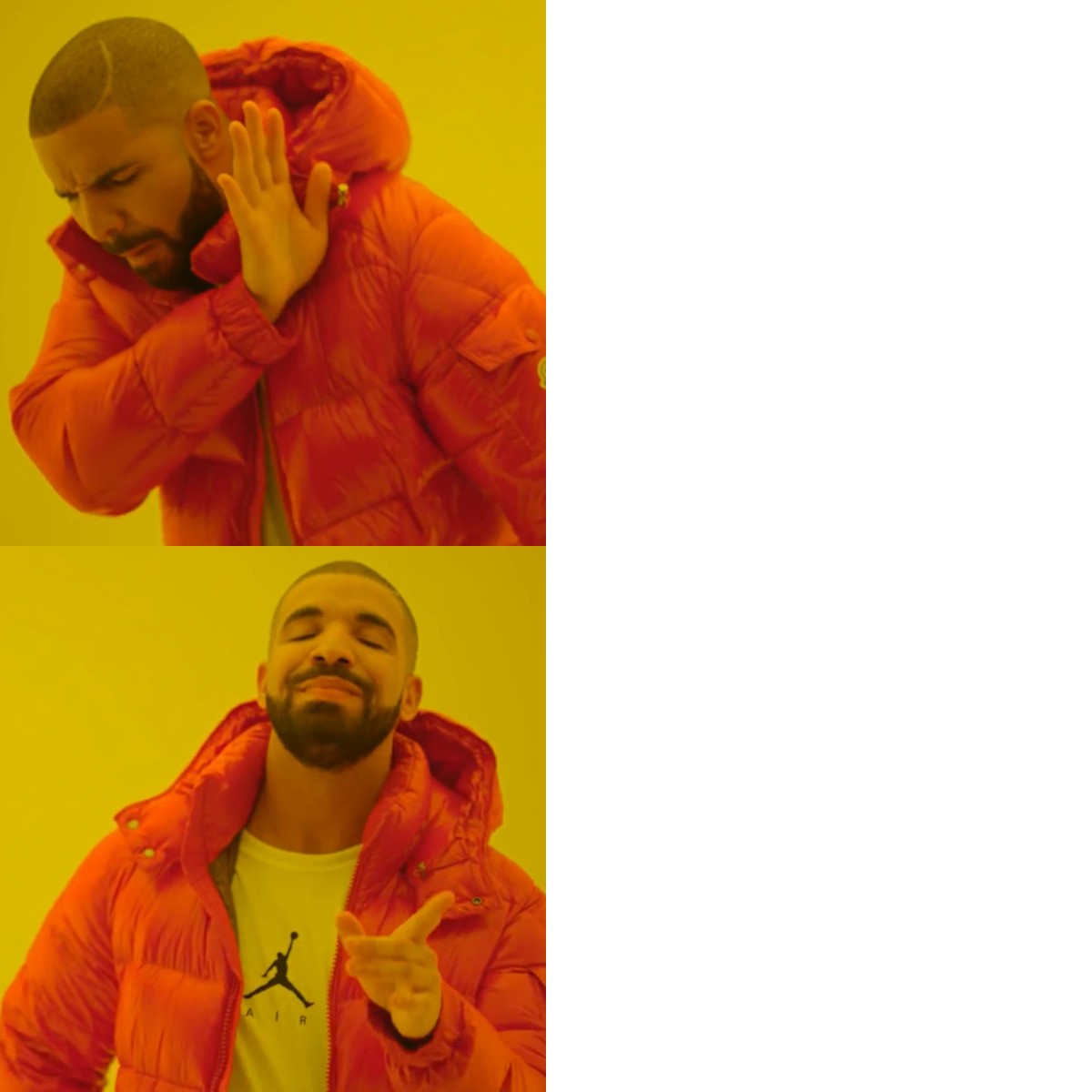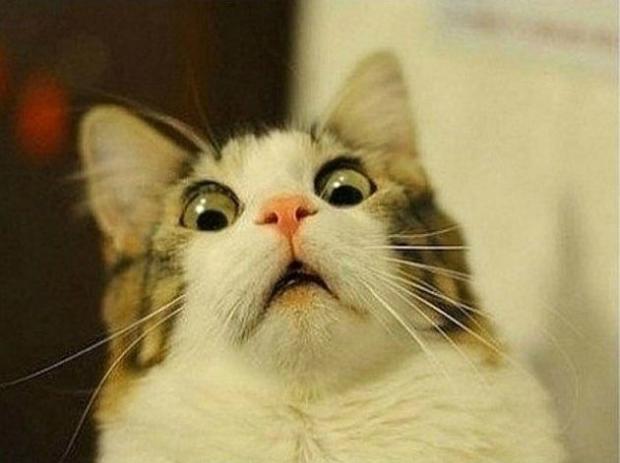Meme Factory
Create memes with perfectly wrapped text every time!
How to Create Perfect Memes
- Select your base image: Choose from popular templates or upload your own picture
- Add your text: Type as much text as you want - it will automatically wrap to fit
- Customize appearance: Adjust text color, size, and spacing for perfect readability
- Preview instantly: See your text perfectly formatted on the meme
- Download & share: Get your meme as an image file ready for social media
Advanced Text Wrapping Features
- Automatic Text Wrapping: Your text automatically fits within the image width
- Multi-line Support: Long text gracefully breaks into multiple lines
- Adjustable Line Spacing: Control the space between lines of text
- Smart Text Positioning: Text stays properly centered and aligned
- Responsive Text Sizing: Font size adapts to maintain readability
- Text Outline: Clear outline ensures text is readable on any background
Text Wrapping FAQ
-
How does the text wrapping work?Our algorithm automatically breaks your text into multiple lines that fit perfectly within the image width, while maintaining proper spacing and alignment.
-
Is there a limit to how much text I can add?While you can add quite a lot of text, we recommend keeping it concise for best meme impact. The tool will automatically adjust line breaks as needed.
-
Can I control where the line breaks occur?The wrapping is automatic, but you can influence it by adding manual line breaks (press Enter) where you want specific breaks to occur.
-
Why does my text sometimes appear too small?If you add a lot of text, the font size may reduce slightly to keep everything readable. Try using fewer words or increasing the text size setting.
-
Can I adjust the space between lines?Yes! Use the "Line Spacing" option to increase or decrease the space between lines of text.
Business Value of Custom Memes
Creating memes with your own branded images takes your content marketing to the next level. Meme Factory enables businesses to:
- Brand Customization: Incorporate your products, team photos, or branded imagery into memes
- Increased Authenticity: Original meme templates stand out more than reused formats
- Higher Engagement: Personalized memes resonate more with your specific audience
- Content Repurposing: Turn existing marketing images into shareable meme content
- Team Participation: Easily create memes from company events or behind-the-scenes photos
Whether you're running social media campaigns, creating internal communications, or building brand awareness, custom memes offer a fresh way to connect with your audience while maintaining your visual identity.