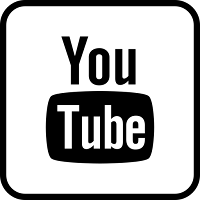YouTube Thumbnail Downloader 100% Free
Get high-quality thumbnails from any YouTube video in multiple resolutions with our free online tool
Available Thumbnail Qualities:
Why Use Our YouTube Thumbnail Downloader?
⚡
Lightning Fast
Get thumbnails instantly without any delays or waiting time
🆓
100% Free
No hidden charges or subscriptions - completely free to use
📱
Mobile Friendly
Works perfectly on all devices including smartphones and tablets
🔒
Privacy Safe
We don't store your videos or data - everything happens in your browser
How to Download YouTube Thumbnails
1
Copy the URL of the YouTube video you want thumbnails from (from the address bar)
2
Paste the URL in the input field above
3
Click "Get Thumbnails" button
4
Choose your preferred quality and click the download button
Frequently Asked Questions
Is this YouTube Thumbnail Downloader really free? +
Yes, our YouTube Thumbnail Downloader is completely free to use with no hidden charges. You can download as many thumbnails as you want without any limitations.
What thumbnail resolutions are available? +
Our tool provides thumbnails in multiple resolutions including max resolution (1280x720), high quality (480x360), medium quality (320x180), and standard quality (120x90).
Do I need to install any software? +
No installation is required. Our YouTube Thumbnail Downloader works directly in your web browser on any device including Windows, Mac, Android, and iOS.
Is this tool legal to use? +
Yes, downloading thumbnails for personal use or research is generally considered fair use. However, you should respect copyright laws when using downloaded thumbnails.
Why YouTube Creators Love This Tool
Our YouTube Thumbnail Downloader helps content creators, marketers, and researchers save time and enhance their workflow. Whether you're:
- Analyzing competitors' thumbnails to improve your own YouTube SEO
- Creating compilation videos and need high-quality thumbnails
- Conducting market research on video content trends
- Making presentations about YouTube strategies
This tool provides instant access to the visual elements that make YouTube videos successful, helping you understand what works in your niche.